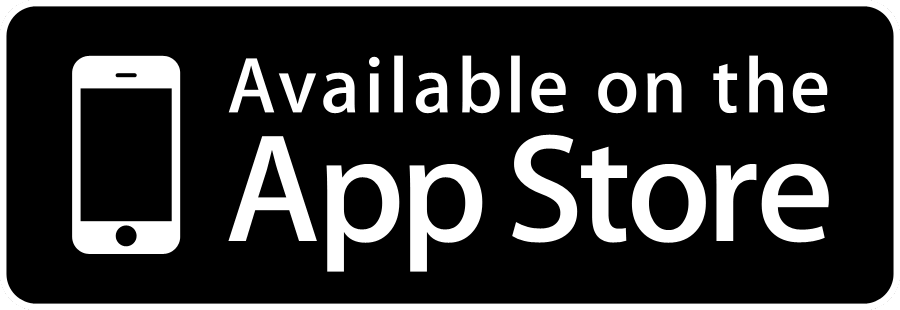Q & A
ONMEST2 website
- How to be a manager on www.onmest.com ?
- Contact your country coordinator from Contact us .
- If you cannot find your country among destinations email : info@onmest.com
- How to search the website ?
- On the top tool bar you can find a search field type the initials and it will shows the related pages . if you press "enter" it shows results in all modules like "events " , "news ", ....
- You can click on " Destinations" and browse the pages from Main to sub pages
- Or click on " pages" in the menu and see All
- How to create a Page?
- Go to the destination you want
- Go to settings , Click on "create Page"
- Your new page will be a child of the current page
- You can define a shortcut to your page in " folder name" or keep it empty and the website will do it automatically . ex : http://www.onmest.com/Italy-Destinations
- How to create an event?
- Go to settings , click on "create event"
- You can chose a date or chk to leave it without date
- You can post the event on multiple pages by clicking on " Add links"
- To add a picture to the editor , create or open an album in a different tab , right click on a picture " save image link" , go back to the editor and click on add image and paste your link.
- How to create an Article?
- Go to settings , Click on "create Article"
- How to create an Album?
- Go to settings , Click on "create Album"
- You can add youtube links too
- How To Create a Place?
- Go to settings , Click on "create Place"